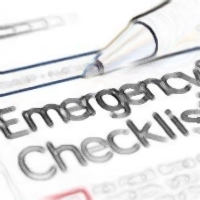By David Purcell, for PCTechBytes.com
Saving Your Laptop from a Spill
When you compute on the go, typing on airplanes, on the bed, on the floor with your laptop perched precariously on your legs, it’s only a matter of time before you spill a drink on your laptop’s keyboard. Not such a big deal on a desktop computer where you can simply toss the keyboard in the trash and replace it. Spilling something on a laptop is akin to dumping the drink directly on your motherboard.
How To React To A Spill On Your Laptop Keyboard
While there is no way to put a positive spin on a laptop spill, there are some steps you can take to save the laptop. What you spill, how much you spill, and how quickly you react will determine whether your laptop lives or dies. Follow these steps immediately upon spilling a drink on your laptop to maximize its chances of survival:
1. Shut down the computer.
2. Unplug and remove the battery from the laptop. Set them aside to dry.
3. Carefully invert the laptop and rest it on a thick, soft towel to allow any excess liquid to drain out. Avoid allowing any of the liquid to come in contact with the screen. Tilt the laptop forward and then flip it over so it is resting in the shape of an “A”.
This post is excerpted with the permission of PCTechBytes.com