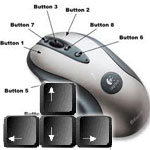
Tip submitted by Corleone007
Difficulty moving the mouse? Enable this feature to use arrow keys
If you find it difficult to move the mouse or wish to have an alternative way to the mouse using the arrow keys on the numeric keypad follow the below steps.
Microsoft Windows users can enable the accessibility feature to move the mouse using their arrow keys by following the below steps.1. Click Start, Settings, Control Panel.
2. Within the Control Panel open Accessibility Options or Ease of Access
3. Click the Mouse tab.
4. Check the “Use Mouse Keys” check box.
5. If you wish to increase the speed or change any other settings, click on the Settings button.
6. Click Apply and then close out of the box.
(Originally appeared at computerhope.com)
Each month we select the best of the tips submitted by members of the PC Pitstop community through our forums.
Check out our past favorites, HERE.




