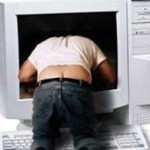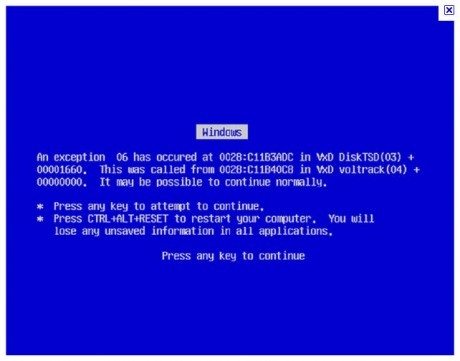Everyday I hear from people who are having computer problems. One of the first things I do is have them run an OverDrive scan and send me the results. It’s free and it’s the best diagnostic around. I’ve been doing this for over 10 years and I’ve seen hundreds if not thousands of systems and talked with their owners. After a while you see the same problems and hear the same answers.
I’m going to share the biggest misconceptions and mistakes I see being made by the average user. Sometimes the misconception is causing a frustrating problem and sometimes it’s just something you find along the way.
If one antivirus is good, two must be better. No, no, no, this is the mistake I see most often and it is also a mistake that will slow your system to a crawl It’s fine to use multiple antivirus products to scan your system but do not leave multiples running. After using them uninstall all but one. Simply turning them off or disabling the realtime feature does not always accomplish the goal. Use them and uninstall all but one. This includes malware products. Pick a single product, keep it updated, keep it running and stay with it.
I can’t be infected, I have an antivirus.Your antivirus works from a list of known bad viruses. The number of viruses in the wild is changing constantly. Viruses morph and change literally by the minute.
There is no single antivirus that can provide complete protection. The reason is because the virus must exist before it can be included in the definitions list of your antivirus product. This list changes too rapidly for all products to be up-to-date all the time. It could be days before your product is updated to what was out last week.
What’s the solution? The very latest technology combines a known bad list with a known good list. This known good list is provided by Super Shield, which comes free with PC Matic. We were able to compile this list from all the anonymous tests that were run on PC Pitstop over the years.
I know I’m horn tooting but we are one of the first to use this technology. You control what additional programs are added to the “known good programs” list. If you click on an .exe file (program file) that is not on the list, you will receive a warning that the program is not known. You can allow or disallow as needed. You can also add the program to the list of approved programs for your system. The result is a double whammy. You’ll see Microsoft and others going to this approach next year, but for now, we’re leading the way.
I got an error message. So, You’re going about your business doing daily computer stuff and suddenly WHAMMY!
“I got an error message, what’s wrong with my computer.” I get a laugh every time I hear this. This is not the time to stop. This is the time to look up the error message and see what’s going on. It’s kinda like someone saying, “My car won’t run, why?”. With only a little effort you can find a solution. You just have to remember the error. Windows tells you what the error is, now just look it up. Error 404 File or Directory not found.
If your teenage computer guru down the street is missing, Google it. With today’s browsers and built in search it’s only a matter of typing the error into your browser or Google search. You’ll be surprised at how easy it is to define the error and find a fix.
There is no [OK] button, monitor resolution. Not sure how it happens but more often than not I find computers with the wrong resolution set for the monitor. This can cause program windows to not display properly and hide buttons, options and scroll bars. Usually the correct resolution for your monitor will be the largest option given. Here’s how to check: Open Display Settings by clicking the Start button , clicking Control Panel, clicking Appearance and Personalization, clicking Personalization, and then clicking Display Settings. You can now move the slider to the correct resolution outlined in your monitor’s manual or choose the largest resoluton showing on the slider.
The second part of this issue has to do with the DPI settings. Do yourself a favor and check this right now to be sure it set to the default 100%. The link I’m including here will give you complete information on making changes but please know that using the default is what you want to do. Going to a larger setting because you are having issues reading text is not the solution. This will only prevent you from seeing OK buttons or seeing the complete message or Window. That’s it.
My new computer is clean and ready to go. No it’s not. Everybody under the sun is trying to make a dollar off of your purchase. You can bet they’ve paid big bucks to get their trial programs loaded onto your system. That brand new system comes with bloat, adware, and advertisements. The very first thing you should do is uninstall all of it. This includes Norton, McAfee, and the goofy picture programs that no one every uses. There is no reason to have all of them starting each time you boot your computer.
The result, if not removed, is that they are wasting your resources and bogging down your system, not to mention the endless reminders to purchase. If you would like to see how many items are starting, simply go to: Start>Run>type “msconfig” without the quotes>StartUp. All of the items listed with check marks are Starting each time you push the power button.
Want to see something interesting? Check your computers running processes. To do this press Ctrl-Alt-Delete all at the same time and then click the processes tab. This will show everything that is currently running on your system and how much memory is being used. Removing items from StartUp will reduce your running processes. I like to keep mine at about 30, the lower, the better.
Remember to uninstall the programs and not just delete the shortcut. To do this go to Start/Control Panel/Programs or Add Remove Programs/ . You can uninstall the programs from here.
I hope this makes your days a little easier. Let me know how it’s going for you.