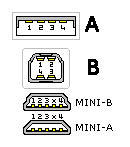I’m always eager to see what’s come in for “Ask The Pros”. This week I answered several questions directly, knowing I couldn’t get to all of them. I also flagged a few for future articles.
This question reflects some of the confusion when it comes to USB versions and connections. I’ll try to keep it short and sweet.
Carol Asks: I need to buy an external hard drive. I have a USB 2.0 on my Dell computer. All the external drives that I see have a” USB A” or” USB B”. I am unable to actually go look at the connections and am wondering if they are compatible with my “USB 2.0
Your help would be greatly appreciated.
Carol
Answer:
Yes, they are compatible.
USB stands for Universal Serial Bus and is truly a universal platform/connection that is compatible with Mac., Linux/UNIX, and all versions of Windows starting with Windows 98 SE. It is a connection that allows pieces of hardware to connect to each other. Motherboards to DVD or CD players, cameras, phones, televisions, mice, on and on.
The designation of USB A or USB B that you are asking about refers to the actual type of plug end. The long skinny flat connector, that I see mostly, is the USB A type of connector. It’s what you see on a USB flash drive. and looks like this picture to the right. It is used mostly for plugging in to computers and hubs. As I mentioned it’s found on USB flash drives, wired and wireless mice and is mostly seen on computers and direct peripheral devices.
The USB B connection you mention looks more like a cube.
It is found on External CD/DVD drives, external hard drives, printers and scanners. It’s also found on cameras and camcorders.
There are also some smaller USB connections namely the Mini-B and the 4 Pin Mini-B. The Mini-B will be found on phones and small cameras where space is a premium.
The 4 Pin Mini-B is a Sony connection mostly for Sony cameras.
You can take a look at the options that are available on your computer to see what will plug into your system. Also be aware that there are cables that are USB A on one end and USB B on the other.
Here’s a good line drawing of all 4 connections.
This allows for you to use an external CD/DVD drive with a USB B connection and plug it into a USB A female connection. The same holds true for USB A to USB Mini-B and 4 Pin Mini-B. Just make sure to get the correct cable for the hardware you are buying. So the short answer to your question is that you can use either as long as you get the correct cable.
Most likely you will be using USB 2.0 but the connection will be compatible as long as the plug fits. It’s not likely you are using a system old enough to support USB 1.0, but if you are, it would still work as long as the plug fit. It would just be slower.
Thank you folks, see you next time!
SUBMIT A QUESTION HERE
Please note: we will not be able to respond to every question submitted. Selected questions will be answered in the Ask The Pros section of our Monthly Newsletter.
_____________________________________