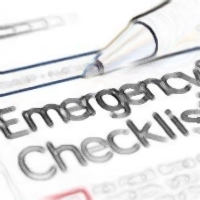By David Purcell, for PCTechBytes.com
Eight Ways To Save Your Computing Butt
It goes without saying we all need to have current Microsoft Windows updates and virus protection running on our systems. But what else do we need to do to keep our computers running at optimal performance levels, while maintaing security and protecting our valuable data? Below are several things you should be doing that could ultimately save your computing butt.
Create A Disk Image
What is a disk image and why do you need one? A disk image is a sector by sector copy of your current hard drive that you can quickly and easily restore. Unlike tricky recovery disks that always seem to fail, disk images are pretty reliable. Ideally, you would create a disk image from a freshly setup computer–one with all of the Microsoft Updates, all applications installed, all tweaks made. You would then create this pristine copy on an external hard drive using a free program like DriveImage XML.
Embrace Cloud Computing
You hear about cloud computing all of the time, but like real clouds the topic can be as ethereal as those floating in the skies above us. The “cloud” is represented as such on network diagrams. You have an internal LAN network, for example, that leads out from your computer, through your router and exits from your modem–into a cloud-shaped icon we also refer to as the Internet. Cloud servers reside on the Internet and are provided by companies such as Amazon, Apple, Microsoft and Google. These servers allow you to sync data from one device to another, or simply store data offsite.
So how does this help you?
You can use programs like Google Drive, Microsoft Skydrive and Dropbox to backup important data in case your home computer ever fails. The best part is, these services are completely free. Read our choice for the best cloud computing solution.
Create A Power Scheme
Most newer computers are already setup with some type of power scheme. A power scheme allows you to automatically power down devices when not using them for a certain period of time. For instance, you can have your hard drive power down after twenty minutes of non-use and you monitor shut down after ten minutes. The benefit? The less your hard drive works, the longer it is likely to last. Same goes with your monitor. In addition to saving money, you’ll prolong the life of your computer’s most valuable components. Here’s an article on how to create a custom power scheme for your laptop or desktop computer. Play with the setting to see what works best for your computing needs.
This post is excerpted with the permission of PCTechBytes.com