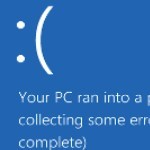By Rich Robinson for Windows Guides
Disable Autorun on your PC
Do you disable Autorun on your PC? Many viruses execute malicious code by running automatically on your PC via a thumb drive, network drive etc. If you haven’t yet disabled Autorun, I recommend you do. This guide will show you the easiest way to disable Autorun in just a few minutes and will potentially save you from getting an avoidable PC virus that takes time (or money) to clean.
Note: For those that don’t like using tools for tasks like this, there is a manual method using the registry editor or the Group Policy Editor (if your version of Windows has that feature enabled.) This is described, at length, in this Microsoft KB article: Disable autorun. At minimum, I recommend you disable on drives of unknown type and on network locations.
A simple tool for disabling autorun (see note above about manual method) is Disable Autorun.
This excerpt appears with the permission of Windows Guides.