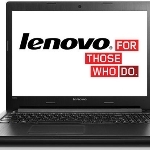As reported here last week, Lenovo was forced to acknowledge that a dangerous piece of adware was installed on its PCs – which prompted the company to offer this removal tool.–PC Pitstop.
Automatically Uninstall Superfish Malware
by The Windows Club
Lenovo has been in the news – all for the wrong reason! After it was found that Lenovo was installing the SuperFish malware on their computers, there was a hue and cry about it. Seeing the negative impact that this may have created on their brand, Lenovo has now released a SuperFish Removal Tool that can automatically uninstall the malware for its laptops and computers.
If you bought a Lenovo laptop recently, you may want to first check if you have Superfish malware installed on it. If you find that you do have it installed, you can download this tool from Lenovo or follow the instructions to manually remove SuperFish.