Alert: Browser Hijacking Symptoms
As you browse the internet are you seeing endless pop-ups with offers of 800 numbers for technical support and more?
Your browser may have been hijacked.
Sophisticated malware now has the ability to recognize the type of page you are visiting, hijack your browser and serve you related pop-up ads.
Pop-ups like the one pictured below (being served to a visitor to pcpitstop.com) are most likely associated with a browser hijack/malware infection.
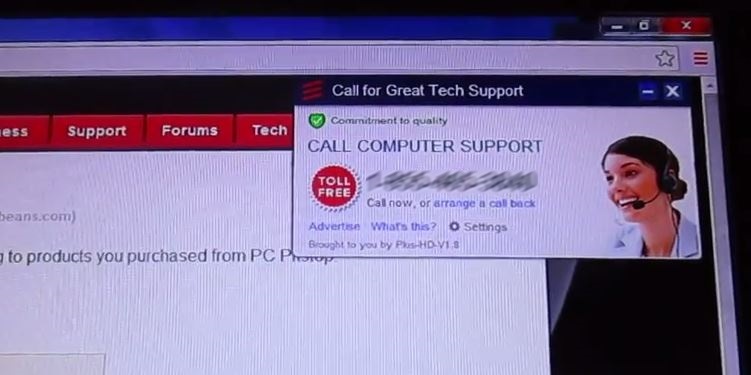
The pop-ups are in NO way associated with PC Matic or PC Pitstop.
If you require assistance with PC Matic – contact our product support team via the link below:
The PC Matic help desk is staffed from 7am to midnight Central, 7 days a week.
Other Symptoms of a Browser Hijack – via Bob Rankin:
• Browser start page changed to an unwanted site
• New toolbars, bookmarks, or desktop shortcuts that you did not add
• Entering a website address and being taken to some other page instead
• Your default search engine has been changed
• Inability to access certain sites, particularly anti-malware sites that might help you
• Your Internet security settings have been lowered without your knowledge
• Endless pop-up ads for things you don’t want to see
• Sluggish computer response; malware often slows your whole system down
Tips from The Windows Club:
Browser Hijack Prevention• Install a good security software and turn-on the option to detect PUPs if your antivirus software so permits.
• Take care while installing any new software. Never click Next, Next, Next blindly.
• Opt-out of any third-party software.
• Never install plugins or extensions of doubtful credibility and uninstall the one’s you do not need.
• If you can, install a software that can keep a watch on your system in real-time – something like WinPatrol. This and other tools have been covered a bit more. at the end of this post.
• Harden your ActiveX settings. Open Internet Options > Security > Internet > Custom Level. In the ActiveX section, set Download signed ActiveX controls to Prompt, Download unsigned ActiveX controls to Disable and • Initialize and Script ActiveX controls not marked as safe to Disable.Browser Hijack Removal
1] You may open the Addons Manager of your browser and check all the installed addons, extensions and plugins. If you find anything suspicious, you may uninstall it.2] If you find that its simply a case of your default search or home page having been hijacked, you may revert these settings back, via the browsers settings. But if it is more serious, like your links being redirected to other sites, being unable to open certain websites, etc, then maybe your Hosts file too could have been hijacked. You may need to reset your Hosts File.
3] Flushing your DNS Cache is also something we would like to recommend, if you find that your browser has been hijacked.
4] Check if any sites have already been added to your Trusted Sites Zone as shown below.




