We have expanded the individual device page to provide more information when a scan is currently running. Now you can always navigate to that page during a scan or after kicking off a manual scan and watch as it progresses through the scan process. Alongside that you’ll see a rotating set of information about our scans. It’s important to note that these rotating messages are just providing you with general information about the scan and don’t mean that section is currently running or even included in the scan.
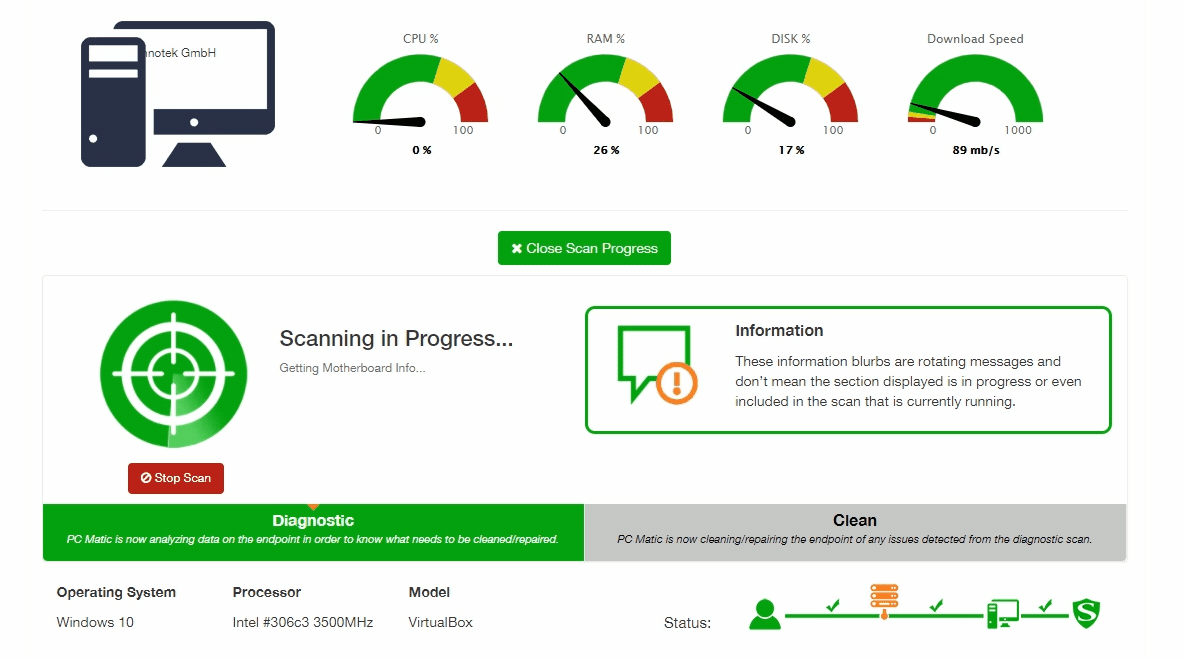
With the new scan progress section you’ll have a great way to monitor a manual scan that you just initiated for an individual device, or check on a scheduled scan to see how close it is to wrapping up and completing the scan process. After completion, click on the Last Scan button in the Scan section to view the report for that recent scan.
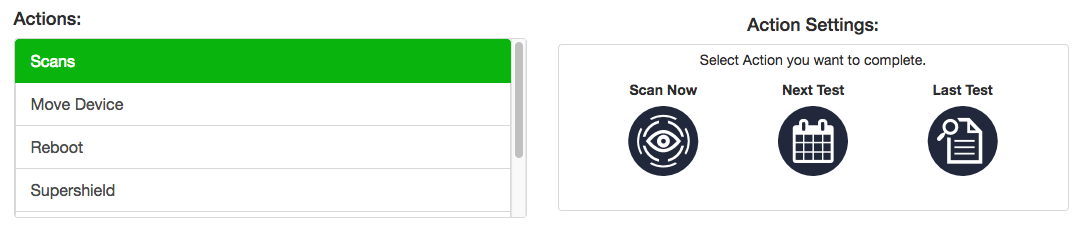
Let us know what you think of these recent changes down in the comments!

