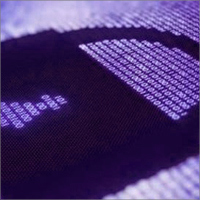Falling victim to ransomware is disheartening and financially costly. Find out how to avoid it now…
Here are four key steps you can take to prevent yourself from becoming the next victim of ransomware.
- Education – Whether you use a PC at home or at work, you should be educated on cyber security. I encourage you to use the KnowBe4 Cyber Security Training. There are options for both personal PC users, and corporate offices. Also, for anyone who has a PC Matic subscription, this training is FREE. Use it and familiarize yourself with best practices, how to identify fake links, and social engineering attacks.
- Back up your data – If ransomware attacks, it will encrypt your most important data including files, videos and photos. In order to limit the impact, it is best practice to back up all of your data. Lately, ransomware has also been attacking back up data. That being said, it could be in your best interest to back up your data on an external drive that can be disconnected from your PC limiting the accessibility of your back up data to the hackers. If you don’t have an external drive option, you could also use cloud-based services such as DropBox or Google Drive.
- Use a security software that implements a white listing technology – Traditional security software uses a black list approach. Some of you may be familiar with what that means, but for those who don’t I will explain. The black list is the list almost all anti-virus program use to monitor malware. It is a list of all the known malware, and blocks any malware attacks by identifying if a bad file is trying to execute on your PC. Unfortunately, this approach means there will always be a victim. There will always be one person, or one company that is attacked by the newest malware. Once the attack happens, then the malware is identified as bad and is added to the black list. This will prevent others from becoming infected, but what about that first victim? Using a white listing approach takes that away. Instead of trying to keep a list of all the bad files, which evolves every day, a white list is a list of all the tested safe programs. This methodology only allows safe programs to execute, meaning no victims! Not only does this approach logically make more sense, as it eliminates the “victim” factor, but is safer as it blocks ransomware, polymorphic viruses, advanced persistent threats (APTs) and zero-day attacks. There are currently two options for whitelisting security software. PC Matic is for home users, and Tech Sentry for business use. Both of which use a proprietary white listing approach.
- Application and OS security – Ensuring all vulnerabilities are addressed, both within your PC’s applications as well as operating system is critical. Many times we see the alerts that certain programs need to be updated, or we need a system update, but we too often put it off. These updates help to patch any security holes that were found in the previous edition. If we continue to delay them, we are leaving ourselves open to potential attacks. To avoid this, be sure to update all software applications as soon as the updates become available. You can do this manually, or for home users PC Matic will do it for you. For business users, Tech Sentry Endpoint Suite includes a patch management feature.
If you don’t follow these steps, or perhaps have already found yourself a victim of ransomware, be sure to contact the FBI and your anti-virus software provider to report the infection.