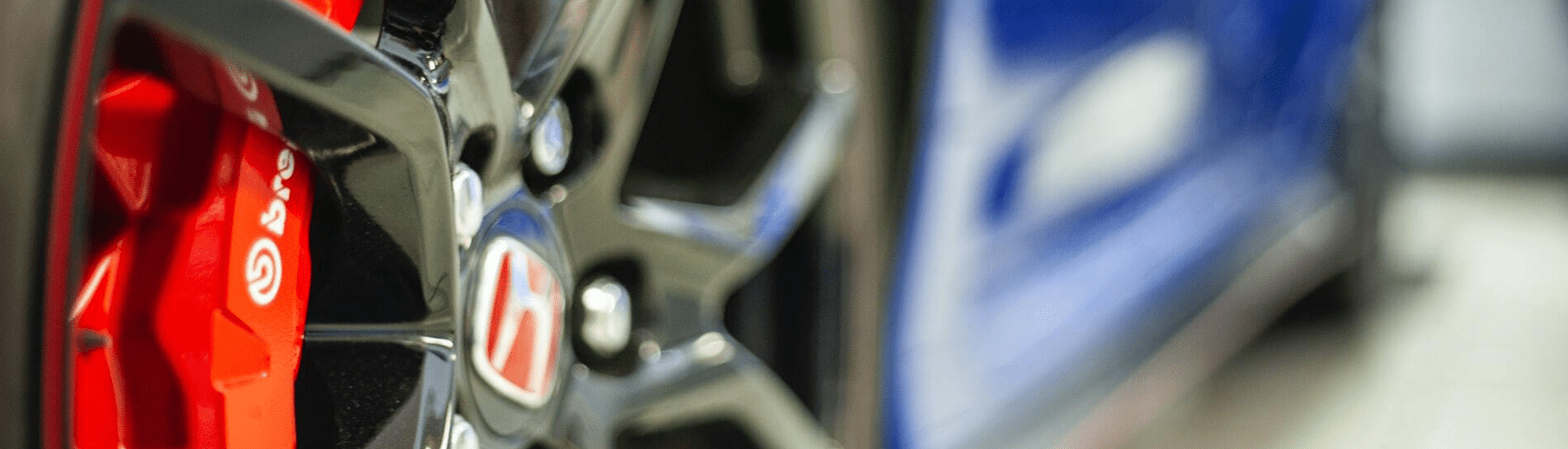How to Identify Phishing Attacks
Phishing attacks are skyrocketing. Before you fall victim to the next malicious email, complete these steps before clicking on attachments or links:
- Always check who the email is from. Simply check the “From” address to be sure it is legitimate.
- Also, check the reply to address. There are times the “From” address will look legitimate, but the “Reply to” address is fraudulent.
- Check for typos. Often times the body of the email originates in a foreign language, and translation tools are used. These will result in typos or grammar errors.
- Hover over links (DO NOT CLICK THEM) to see where the link will take you. The text may say “Wells Fargo” but the hyperlink may be taking you elsewhere.
- If you question the email, reach out to who “sent” it to you. For example, if your boss is asking for a wire transfer to be done, call your boss directly to ensure this request is legitimate. Or if Amazon is claiming you have a package coming, but you never ordered anything, call them.
- When you do so, never use the contact information within the email. If it is a scam, you will be reaching out to the scammer, who will put your mind at ease about clicking the link or sending the funds.
By using these tips, you will decrease the likelihood of becoming the next phishing victim.
Also, if you have a business, KnowBe4 offers a free phishing test you can send out to determine how vulnerable your employees are to phishing scams.