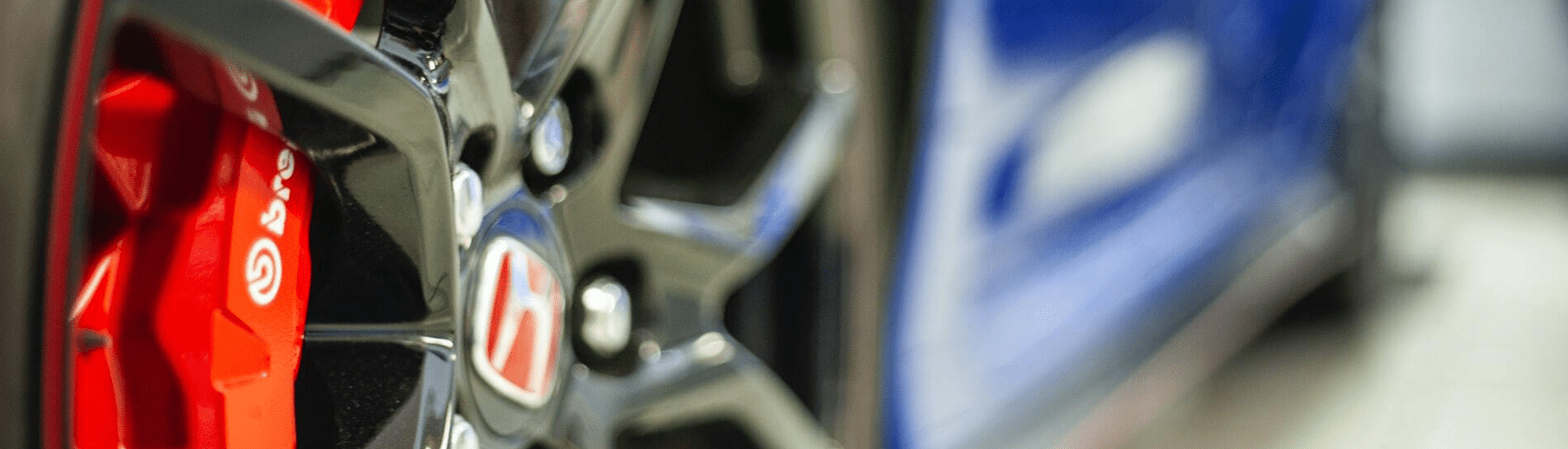Recently, PC Matic asked for readers to partake in a survey regarding their data backup practices. They found, 11% of respondents do not back up their data, in large part due to their uncertainty how to do so.
Majority of users back up their data, but do they do it correctly?
Out of the 89% of participants who are backing their data up, a majority of them, 57%, do so at least weekly. Having current and malware-free backups can help you restore your files if a malware infection occurs, or your computer crashes. But what if these backups are outdated?
Thirteen percent of respondents reported they do not check their backups to confirm if they are current. Another 35% stated they do not check their backups for malware infections. Surprising, considering almost 25% of these individuals are taking the time to back up their data manually, but aren’t checking for accuracy or malware infections. Even more concerning, the remaining participants, 75%, automate their backup process; yet aren’t taking the time to ensure their data is up-to-date. Automating your backup process is efficient; however, the user still needs to confirm the automated process is functioning as it should.
If you found yourself in a situation where your backup data was critical, you likely wouldn’t know if it was infected or outdated until it was too late. This very likely could’ve been an experience of any of the 15% of respondents had to use their backup files to restore their systems after a malware attack. Often times we assume our data is safe because it is backed up, or it is current because “I just did it yesterday”. Think of everything you’ve done on your PC since then. Every document you’ve written, or spreadsheet you’ve edited. Are all of those backed up? Maybe. Now what if any one of those documents has malware associated with it? Assuming they are backed up, it’s likely your backup device is corrupted to.
Securing Your Backups
The above example may seem a bit extreme, but it is possible nonetheless. Which is why, when you do back up your data, be sure to do the following:
- Run a virus scan before backing up any data.
- Be sure to catch any malicious infections before transferring your data to your cloud storage device, external hard drive, etc.
- Run another virus scan after you have copied your data.
- Double check a few documents you know should be updated to ensure your backups are current.
- If you are using an external device to store your backups, unplug it from your PC after these steps are complete.