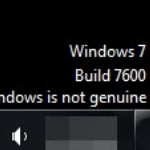If you fail to activate Windows after install – you see a message that your copy is not genuine.–PC Pitstop
Your Copy of Windows is Not Genuine
Anand Khanse for The Windows Club
After you install a copy of the Windows operating system on your computer, you are required to activate Windows within a stipulated period of time. If you do not, you will see a message This copy of Windows is not genuine.
Activation is the initial process by which a Windows running on a PC is determined to be properly licensed and genuine, and it’s really quick and easy. It is different from Registration, in the sense that, Activation is the process of ensuring that your copy of Windows is used according to the Microsoft Software License Terms, whereas registration is the process of entering information to sign up for product support, tools and tips, and other product benefits.
If Windows is not activated or if Windows detects the copy as a counterfeit, you may see the following message on your black desktop:
This copy of Windows is not genuine
Additionally, if you visit System Properties in Control Panel, you may also see the message: You must activate today. Activate Windows now.
If you do not correct the issue, you will continue to get these reminder messages. Your desktop will turn black. Sure, you will be able to reset it, but every 60 minutes, but it will return to black until the issue is addressed. You will continue to get critical security updates. But optional and other updates will not be available to you.
If you see This copy of windows is not genuine message on your Windows 8 or Windows 7 desktop, this post tells you how to remove or fix it. – Article Continued Here