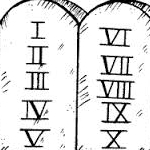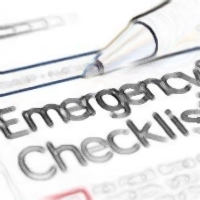Ten Commandments Of Avoiding Online Scams
10 ways to avoid never ending online scams.–PC Pitstop.
By Dave for PCTechBytes.com
The Ten Commandments Of Avoiding Scams
Dear Scammer, thanks for forcing me to come up with the ten commandments of avoiding scams. They have been a great help to my family and friends.
1. Be wary of everything and everyone online.
2. Be vague in profiles when signing up for online services or websites. People do not need to know your address, real name or where you’re from.
3. When someone calls from Microsoft alerting you that you have viruses on your computer, just hang up. Never allow anyone remote access to your computer when you get that call.
4. Never click links in emails. They can be spoofed or lead to malicious sites.
5. Do not respond to text messages or emails–even to unsubscribe.
6. Avoid using public computers or hotspots to access your email or banking institution.
7. Make sure your antivirus software is up to date. Scammers can install malware or unwanted browser toolbars on your computer if your security is lacking.
8. Create a dummy email account. Use it when signing up for one-time things online. You want to avoid subscribing to shadywebsite.com’s email lists and later having that email address sold to someone else.
9. Setup Parental Controls For Kids. Controlling how and when your kids are online can protect your computers and network from hackers and scammers. Learn how to setup parental controls here.
10. Don’t Friend everyone. While Friending everyone makes you look more popular to others, granting everyone access to your social network gives scammers a foothold into your life.
This post is excerpted with the permission of PCTechBytes.com