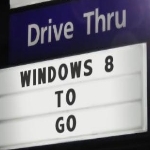
By MakeTechEasier.com
Get Windows 8 To Go
If you’re on the go constantly, perhaps you’d miss having Windows 8 around, especially if you’re surrounded by computers using older versions. If you find yourself in need of using your operating system without having to install it on a computer, here is a quick and easy way to create a portable version of Windows 8 on your USB drive. This is one of the features found in Windows 8 and is known as “Windows to go”.
Note: This will only work if you have Windows 8 Enterprise.
What You Need
To complete the operation, you’ll need:
The Method
Windows To Go allows you to install a compact version of Windows 8 onto a USB drive and take it with you wherever you go. This feature can be found in the control panel. Here are the steps:
1. Pop your Windows 8 DVD into your DVD drive. If you have an image of Windows 8, mount it using your preferred DVD image mounting software. This will come handy later on.
2. Plug your USB device into a compatible USB 2.0 or 3.0 port.
3. Access your control panel. This can be done by going into the desktop interface, hovering your mouse over the top right-hand corner of the screen, clicking “Settings,” and clicking “Control Panel.”
This excerpt is shared with permission from maketecheasier.com.



