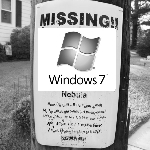
By Anand Khanse
15 Windows 7 Features Removed from Windows 8
When Windows 7 was released, we had seen the list of Windows Vista features which were removed in Windows 7. Microsoft, based on user usage data, decides to enhance or deprecate a feature in the next release of the Windows operating system. Here is a list of some of the major noticeable features which were present in Windows 7, but have been removed in Windows 8.
Windows 7 features removed in Windows 8
1. The first thing any Windows user will notice is that the Start Button has been removed. The Start Menu too has been removed, and replaced with instead the Start Screen, which is the first thing you see when you log in to Windows.
2. Desktop Gadgets have been removed too. And along with it the Sidebar. While the Sidebar existed in Windows 7, it was not ‘on’ by default.
3. The Windows Explorer has undergone a sea-change. The command bar is gone and replaced with a cool ribbon UI. It is now referred to as File Explorer.
4. You wont see the Games Explorer now. Possibly because the focus is now on Games as Apps, and therefore, Microsoft may have decided to do away with it.
5. The Windows Basic and Windows Classic themes have been removed. The Aero Glass theme with transparent windows borders has been done away with. You now have a Metro UI Style theme with windows borders matching the hue of the wallpaper.
10 More Windows 7 Features Missing in Windows 8
This excerpt is shared with permission from The Windows Club.



