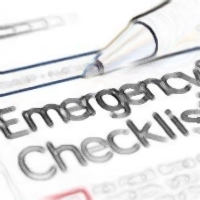By David Purcell, for PCTechBytes.com
Top 5 Tips for Buying a New Computer
Buying a new computer for some is like buying a pack of chewing gum. For others, it’s not. If you want to make sure you’re getting the best deals and the best hardware, you need to do a little research to learn how to shop for a new computer. This doesn’t mean you have to become a computer expert, but you do need to make sure you know what everything means when you walk in the store and you see the salesman’s grin slowly widen to display teeth–way too many teeth for a geek. But there’s no need to be terrified, because you’ll be armed with information to send him cowering behind the counter.
1. Know What You Want
You should know before you get there what type of computer you want. Will it be a laptop, a desktop, a tablet PC? Knowing what type of computer you want will help prevent any buyer’s remorse when you get home. The decision is really between a desktop model or a laptop. To avoid being coaxed into buying something you’ll regret, ask yourself these questions:
Will the whole family be using it?
Will I want to eventually upgrade it?
Do I need a lot of processing power?
If you answered “yes” to those questions, you’ll want a desktop computer. Laptops can be great, but they are not the fastest computers, nor are they easy to upgrade. And if the whole family is using it, something on it will eventually break. If it’s just for you and you need the mobility a laptop provides, then a laptop is a great choice for you.
2. Should I Buy Online Or At A Store
You should buy online, if possible. Major manufacturers like Dell and HP have a vast selection of computers for you to choose from. They also allow you to customize them before purchase. This gives you the opportunity to add more RAM, upgrade the CPU or add any additional software you need–such as Microsoft Office.
With that said, you should spend time in the stores and physically look at these models. Look at the case, list to it run, make sure it’s aesthetically pleasing to you. Once you find a model you like, go back online and purchase it if the deal is better. Otherwise, go back to the store and buy directly from them. If you do not care about customization, you might get a great financing deals from the store. Remember, if you buy from a brick and mortar store, you’ll need to buy what they have on the shelf and customize the PC later, if you so choose.
This post is excerpted with the permission of PCTechBytes.com