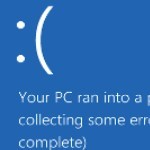By Rich Robinson for Windows Guides
Restoring Deleted Files Using “Previous Version”
We have all done it, from time to time; accidentally deleted a file we thought we didn’t need, or a file that ended up as collateral damage in a file deleting frenzy. The good news when you delete a file is that it is not actually lost forever, it’s just marked as “over-write-able”. And even if Windows should happen to overwrite your file it may be recovered.
There are literally hundreds of programs out there, promising to UNdelete or recover your lost files, some of which actually work. Usually its the ones you have to buy that gets it right. There is however a free option if you are using Windows 7 (and Vista).
Previous Version Tool
Windows is set by default to make System Restore Points to protect system files making it possible to revert your windows to an earlier working version. This functionality can also be used to create backups of other files and documents as well. The good news is that in Windows 7 this feature is set as default. It’s called: Previous Version.
The way Previous Version works is to choose a file that has become corrupted or somewhat distorted, and restore that particular file using the System Restore Point.
That sounds fine, but how does this help me if I accidentally deleted a file ??
This excerpt appears with the permission of Windows Guides.