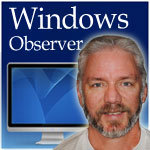
By Richard Hay for Windows Observer
So it happens. Every once in a while you’re going to get a Blue Screen of Death (BSOD) in Windows 7. Now it typically occurs due to bad drivers causing conflicts but it could also be caused by Windows 7 itself. No operating system is perfect – each and every one has their flaws.
However, this post is not about which operating system is or isn’t better – this post is about getting a chance to read a BSOD that happens on your system so you can do some troubleshooting.
You see by default Windows 7 is set to re-boot your computer following a BSOD and unless your savvy at digging through the dump files it leaves your going to possibly miss a key indicator in why your system BSOD’d.
Now there is a way to reset that default re-boot and leave the BSOD on your screen until you force the re-boot and here is how you do it:
![]()
Article Continued Here
This post is excerpted with permission from Windows Observer.
PC Pitstop is proud to welcome our friends at Windows Observer as guest contributors. Windows Observer is owned and operated by Richard Hay. In January 2010 Richard’s community contributions were recognized by Microsoft when he received his first Most Valuable Professional (MVP) Award for Windows Desktop Experience and in January 2011 when he was renewed as a Microsoft MVP in a new category called Windows Expert-Consumer.




