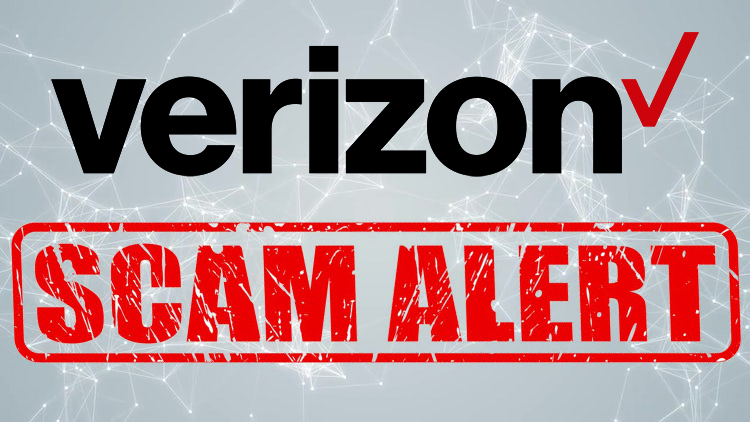Last month, Dell announced they would be replacing over 4 million batteries from notebook computers shipped worldwide during the last 2 years. Shortly, after that Apple announced a similar recall on a smaller scale. Doing a recall on this magnitude is an extremely expensive and complex task, and PC Pitstop applauds these companies for leading the way. The reality is that all portables running LiON batteries have some probability of exploding. Apple and Dell owners should be pleased, not dismayed, that their manufacturers chose to be the leaders in alerting their users to the risks of portable computing.
We’ve contracted with Tony Olson, CEO of D2 Worldwide, to help us better understand the technical aspects of LiON battery instability. For the past few years, D2 Worldwide has been performing post mortem diagnostics on exploded portables with many of the industry heavyweights. Before that, Tony and I worked closely at Gateway where he held the position of VP of Engineering. I can think of no one else in the world that would have better insight into the complexities and risks of LiON battery technology.
In addition, I’ve been taking full advantage of my Vonage account talking to other industry insiders. Based on these conversations, and a few thoughts of my own, I have put together a practical list of advice for ALL portable users.
Li-Ion Technology is unstable
By its very nature, Li-Ion technology always has some probability of providing unstable and uncontrollable results. Due to this concern, most portables are designed with two protection circuits, one in the battery and the other in the notebook. In Dell’s case, Sony’s manufacturing problems increased the probability that the battery would explode, and at least one of the protection circuits would have had to have failed.
The point is that all portables with Li-Ion batteries have some chance of exploding. The question is how well does the computer respond to the danger. Li-Ion batteries are used today in almost all portables, not just in Dell and Apple, and therefore the risks are industry wide. I fully expect other portable manufacturers such as HP, IBM and Gateway to announce similar recall programs.
Buy Batteries from the Manufacturer
Aside from the instability issues, Li-Ion has another large drawback. Li-Ion batteries have a limited shelf life which most industry vets estimate to be around 2 years. That is, if you purchase a computer that has been sitting on the retail shelf for a year, your battery will only last a year once it is in your hands. The ramification is that there is now a healthy aftermarket for Li-Ion batteries.
Stay away from these batteries and buy from the manufacturer. Although you might save a few bucks, you are voiding your warranty and increasing the risk your battery explodes. In some cases, I have heard that certain third party batteries have omitted the protection circuit to save cost.
Only Use the Battery When on Battery Power
Did you know that when plugged into the wall, you can remove the battery entirely from your portable? The only benefit to having the battery in the PC with AC power, is in the event of a power shortage, your portable has an alternate energy source. If you pull the battery out of your notebook, you eliminate the probability of the battery exploding, and your notebook is a little lighter too.
In my office, I have one notebook that is always connected to AC power. It is used at the ‘guest’ PC, and also serves as the print server. It is connected to a UPS, and it is always connected to AC power. As I pulled the battery out and placed it in a drawer, I could not help but think how many people needlessly keep their battery in their PC while on AC power. We poured through the PC Pitstop test records for the month of August, and the results astonished me. 99.5% of portable users on AC power also had the battery installed. We’ll be updating our tests shortly with this new safety recommendation.
Read your email and spread the word
Once we realized the enormity of the problem, we decided to send an email to all of our impacted Dell users. From my perspective, our results were less than satisfactory. 48% of the recipients opened their email, and of those only 28% clicked through to Dell’s web site. There are a myriad of reasons and theories about why we could not reach more people, but the goal should be 100%. The message is clear. We are going to need a lot more than a couple email campaigns to get the word out.
I certainly hope that more than 48% of Dell users are opening up their email, but I am sure that the number is less than 100%. The news media has done a decent job covering the subject but we have to work harder to get the word out not just on the problem itself but the severity also. If you see someone in the airport, it might be a good conversation starter. “Has your battery been recalled?”
Avoid hot situations
I remember sitting in a heated meeting (pun intended) at Gateway about the use of the word “laptop” for a new portable product. Apparently, the product was too hot to use on your lap so we could only use the word “notebook” according to our legal and engineering departments. This wasn’t good news because heat is a PC’s enemy. Heat reduces the stability and lifetime of any computer. As it ends up, heat is also more likely to make the battery explode. When possible buy a laptop instead of a notebook.
Because of its design, heat can only escape a portable from the bottom and its sides. Since the most surface area is on the bottom, it is critical that the unit be able to breathe from the bottom. All portables are designed differently, but inspect your portable to locate the areas that release hot air. Be sure not to block these areas. In particular, make sure the unit does not sit on a cushy surface, and replace the little rubber feet when they fall off.
Most of all use common sense. Don’t expose the unit to direct sunlight. Don’t leave it in a shut car. And don’t leave it in the oven when it is on.
Demand a Solution
How could all of this happened? What other steps should be taken? Should the government larger role in computer safety?
Stay tuned next month for the next article.
–Rob