PC Matic UI Updates. It’s time to freshen up the User Interface with our PC Matic Consumer product. We wanted to lay out all the changes and make sure you can contact Support if you need help. Check out the steps below.
Dashboard Default View

Reorganized Dashboard
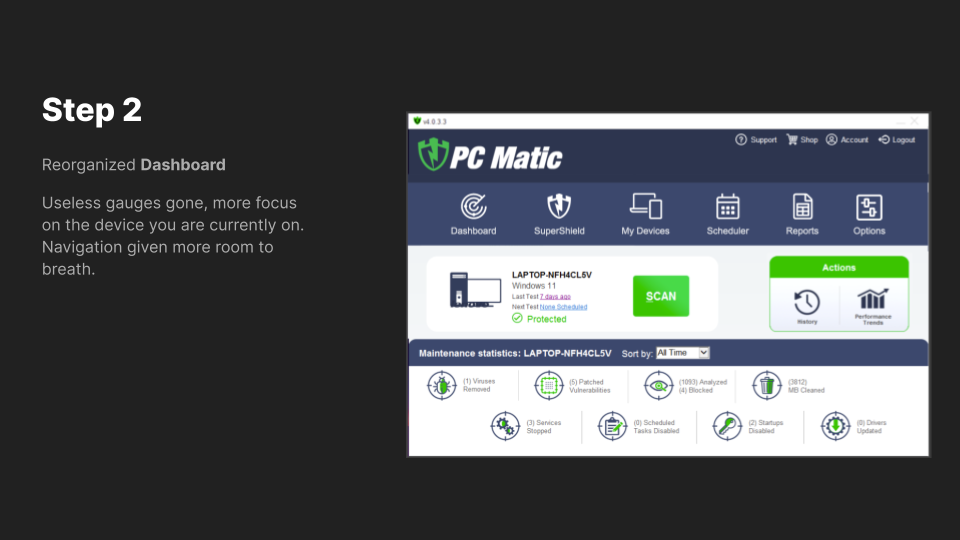
New Maintenance Page
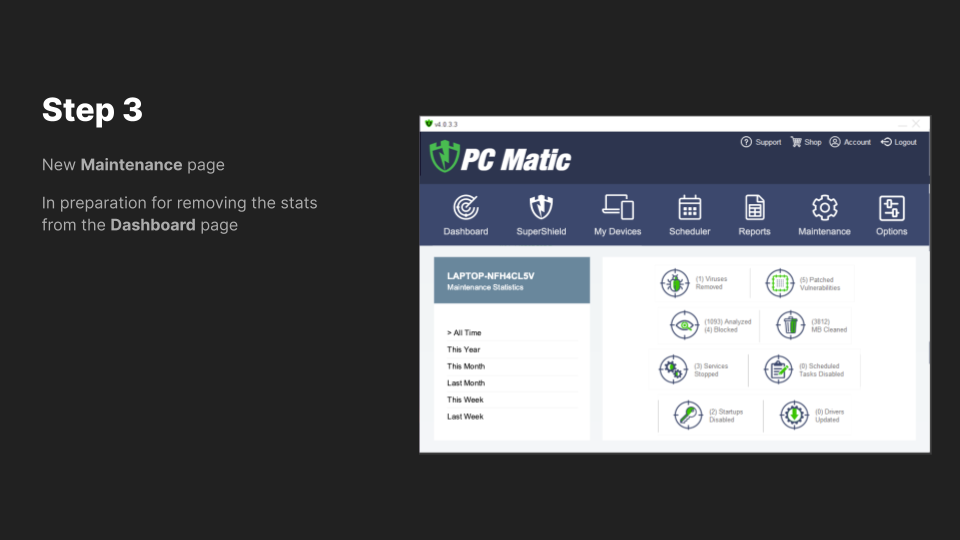
New Bottom Bar
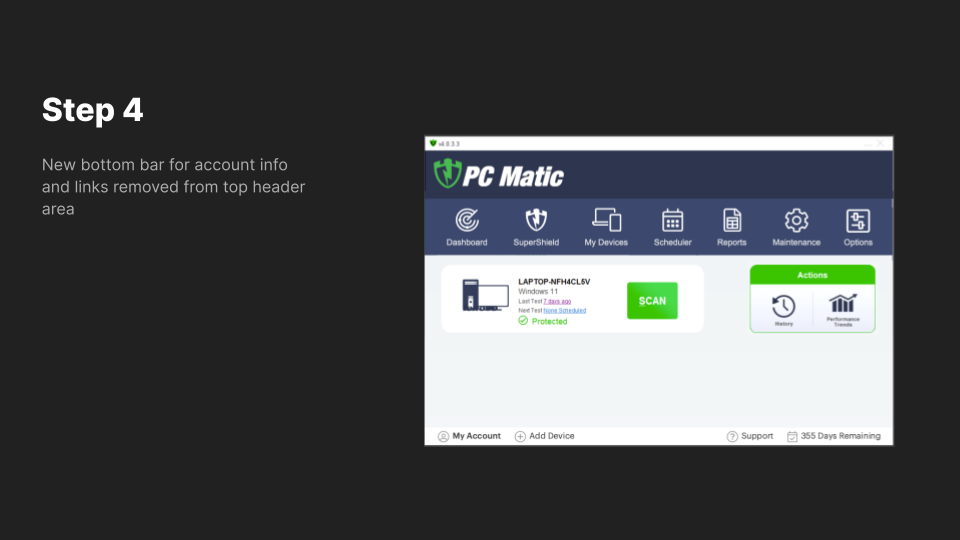
Expanded Header Area
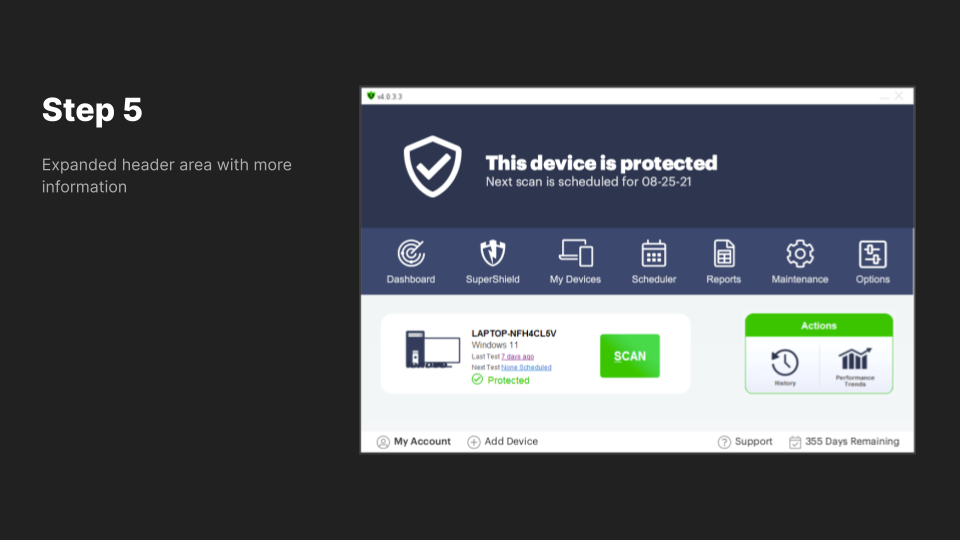
New Styling
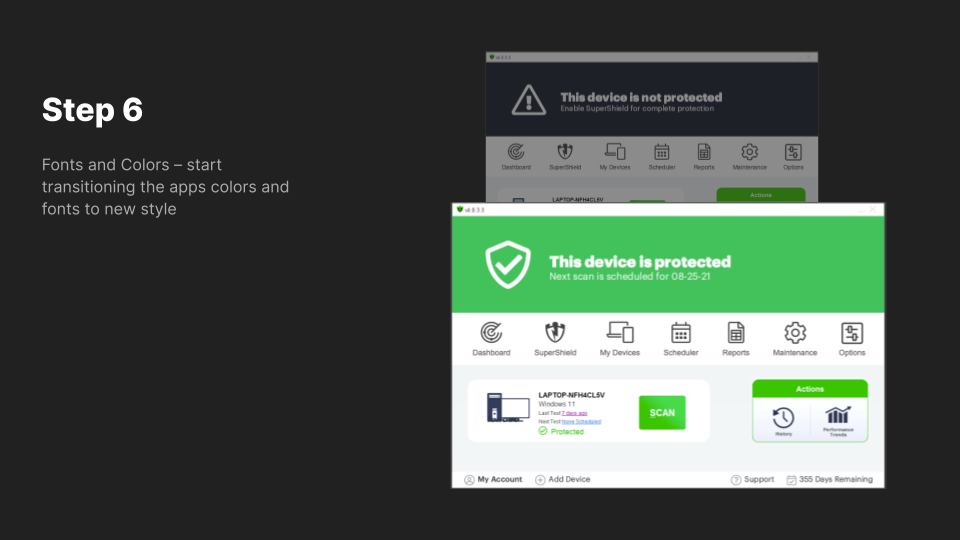
Support for our UI Updates.
We hope this explains the changes featured in our PC Matic UI Update. If you need support or have any questions, remember to ONLY go through verified PC Matic Support. For official support, visit our support tab on our website or by clicking here.
For more information about using PC Matic’s Home Computer Security software, visit Getting Started with Matic. In addition to reviewing PC Matic UI Updates, adding a device to your current subscription is easy. Simply visit PCmatic.com and select Add Device from the menu. You can also learn more about securing and optimizing your computer system.
Our home consumer products run on Windows, macOS, and Android mobile devices. Home Security protects your devices from modern security threats like ransomware and optimizes your system to keep it running like new. Home Security also includes identity theft protection and free dark web monitoring to keep your identity and data safe and secure.
In conclusion, PC Matic is America’s leading cybersecurity company with our computer protection software developed, researched and supported in the USA. Our Application Whitelisting software blocks all forms of malware, ransomware, and spyware keeping your data safe and system secure. Learn more about how Application Whitelisting works to protect your device, and keep your family safe from malware.


