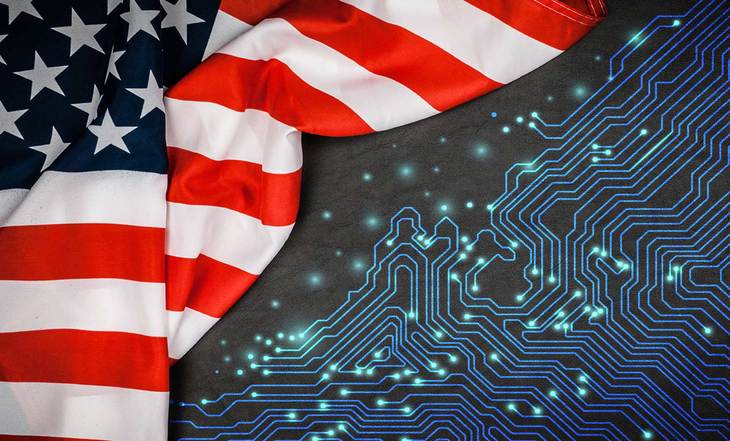Up to 55% of small businesses will pay ransomware demands
According to a study done by Small Business Trends in 2019, about 55% of small businesses (SMBs) say they’ll pay ransomware demands if hit. Of those surveyed, 39% even say they’ll pay any cost.
Beazley Breach Response Services published a study in March of 2019. It shows that 70% of all ransomware attacks target small businesses. Subsequently, that high of a percentage of attacks coupled with SMBs willingness to pay puts them in a particularly vulnerable position.
A ransomware attack is devastating if you have no plan to deal with it. Businesses are left without access to their files, and, in many cases, suffer a severe reduction if not complete closure of their business because of it. As a result, getting hit unprepared has serious repercussions.
A solid first step
Ransomware doesn’t have to destroy a small business. Some preparedness planning can keep SMBs safe if and when a ransomware strike occurs.
Switching antivirus providers to application whitelisting is a solid first step. Application whitelisting is globally recognized as the most effective way to protect against the onslaught of new and evolving malicious scripting.
If you don’t remember or are new to Tech Talk, application whitelisting is a proactive approach to antivirus. Whitelisting uses a default-deny approach. That means anything trying to run on your machine is automatically stopped unless it’s known to be good.
Additional protections
A great antivirus is the first step. But what else should you do to protect your small business?
Close those RDP ports! Open RDP ports are a favorite entryway for cyber criminals. PC Matic’s RDP Lifeline feature in PC Matic Pro helps manage RDP health.*
Backups! You need to make sure you’re backing up your data. Cloud backups and removable drives are both great for this. In fact, I use both. A business breached by ransomware can recover data from reliable and frequent backups without having to pay the ransom. Just make sure you’re unplugging your removable drives. Ransomware infects drives connected to the infected machine.
Salvation for small business
While the threat of ransomware is a serious problem, SMBs can take the proper precautions to protect themselves. Using application whitelisting, practicing RDP health, and frequent backups will all work together. A coordinated plan will keep SMB systems safe even if an attack does happen.