Installing PC Matic
When you purchased PC Matic, the license key you bought has the ability to be used on up to five devices. These devices must have a Windows or Android operating system. You can download PC Matic to these devices by doing the following:
- On the device you wish to install PC Matic on, go to www.pcmatic.com
- Click on “Free Download”
- Follow the prompts for installation
- After you have installed PC Matic, restart the PC
- Launch PC Matic – upon doing so, you will see this screen:
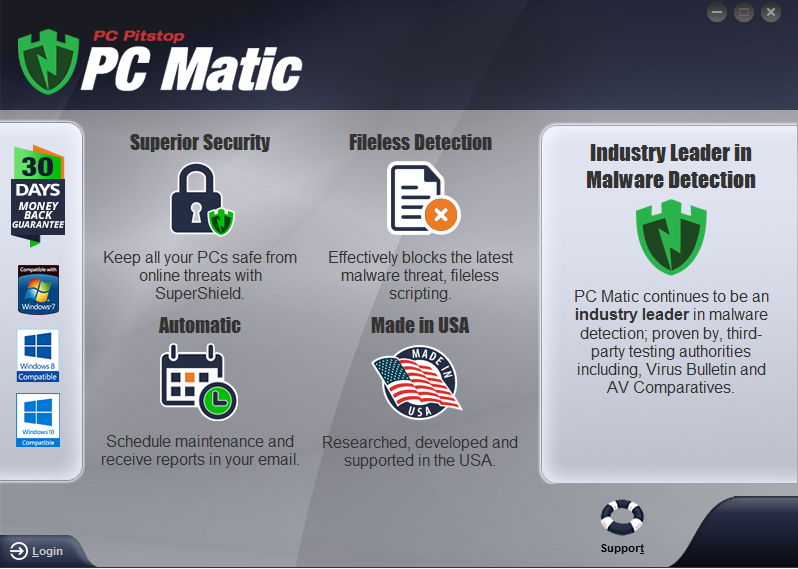
- Click “Login” at the bottom left corner. This will bring up this screen:
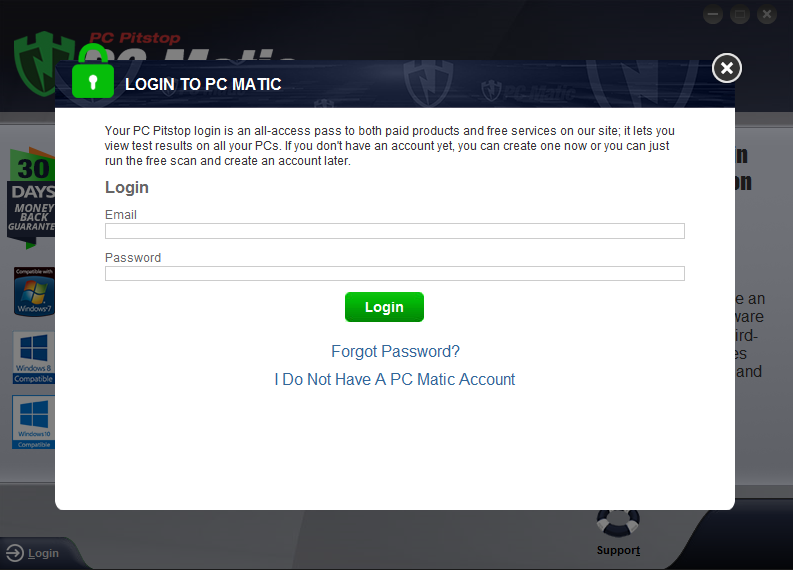
- Enter in the email address and password associated with your PC Matic account to have access to PC Matic
- That’s it! You’re done.
If you have any questions regarding the installation process, you can reach our support team at www.pcmatic.com/help. Our technicians are available to assist seven days a week.




