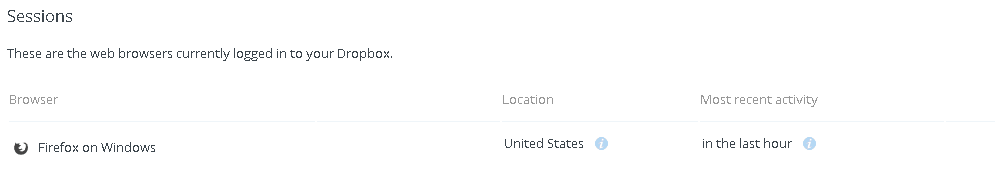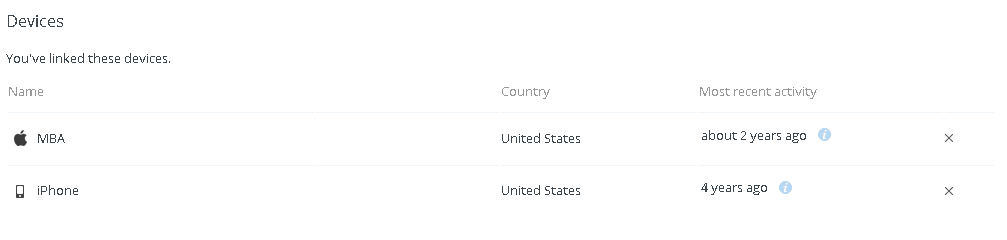Were you impacted by the Dropbox breach? Find out how to protect yourself…
With the recent dump of email addresses and passwords from the 2012 Dropbox breach, many people are wondering what can be done to protect their account from hackers accessing their files.
In addition to changing your password, you should also take a few more steps to make sure your account cannot be tampered with.
One of these steps, is to enable two-step verification, which allows you to receive a text message or use a special application, such as Google Authenticator, to get a one-time use password sent to your mobile device.
To enable this security feature, follow these steps, outlined by Dropbox.com
Enable two-step verification
- Sign in to dropbox.com.
- Click on your name from the upper-right of any page to open your account menu.
- Click Settings from the account menu and select the Security tab, or click here for a shortcut.
- Under Two-step verification section, click Enable.
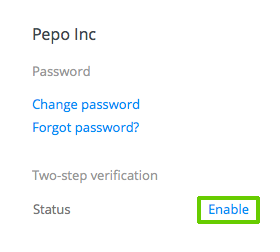
- Click Get started.
- For security reasons, you’ll be asked to re-enter your password to enable two-step verification. Once you do, you’ll be given the choice to receive your security code by text message or to use a mobile app.
- After enabling the feature, consider adding a backup phone number that can receive text messages as well. If you ever lose your primary phone, you’ll be able to receive a security code to your backup phone number instead.
After enabling two-step verification, go to the Security Settings page and look for devices that are currently signed in.
Also, check to see which devices are linked to your account. You should see things such as your mobile device, a laptop, or a desktop. If you don’t recognize these devices, click the X next to the device name to unlink the device to your Dropbox account.
Lastly, check the Apps Linked section for any linked applications that you may not recognize. These apps have access to your Dropbox storage, so if you do not recognize them, click the X to remove access.
Following the above steps will help protect your Dropbox account from being breached.