Follow the steps below to create a restore point in Windows 7.
1. Click on the Start button in the bottom left corner.
2. Choose control panel from the list on the right, or type control panel in the search box.
3. Click on System.
4. Click on System Protection. (See image below)
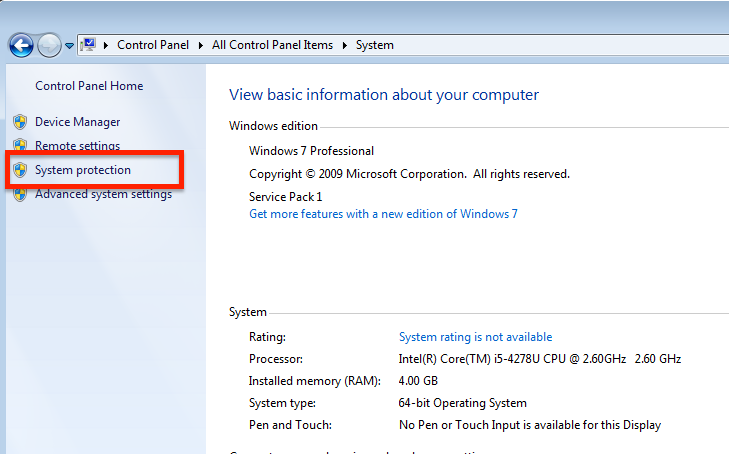
5. Click on create at the bottom of the screen, give the restore point a name and click create in the dialog box. (See image below)

6. Wait for the restore point to complete and you’re all done!




