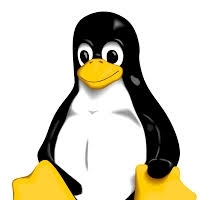Understanding the limitations of image backup.–PC Pitstop.
What Your Backup Isn’t For
By Leo Notenboom
If I want to restore an image backup from a previous computer, complete with its operating system, onto another computer with a different operating system, will the operating system on the backup be allowed to install and override the operating system on the other computer? If so, how do I get around this?
It’s not a question of “allowing”.
By definition, restoring a full image backup will completely overwrite everything that exists on the hard disk, replacing whatever was there before, no matter what it was.
So, sure, the previous operating system, along with everything else on the hard disk, will be overwritten and replaced with the contents of the image backup.
The real question is: will what you’ve just restored then work?
Most of time, the answer is a very short “no”.
I’ll explain why that is.
What your backup is and isn’t for
What you’re asking is an extremely common question – so common that I discuss it in each of my “Saved!” series of books on backing up.
Since an image backup contains the entire system, many people would like to use it when moving to a completely new machine. The concept is simple: restore that image backup to a new or replacement machine, and carry on where you left off.
That’s not what image backups are for.
Image backups are a snapshot of a specific machine, and are designed to be used in either of two scenarios:
Restoration of the entire system to a known good state on the same machine – for instance, in case of malware infestation.
Restoration of the entire system to a replacement hard drive on the same machine, as in the case of a hard-drive failure.
Because image backups contain everything on the machine, they are also very conveniently used for one additional purpose:
Restoration of specific files, typically data files, onto any machine, anywhere, at any time (even the files you didn’t know you needed), because the backup contains everything.
Restoring a complete image backup to different hardware isn’t on the list.