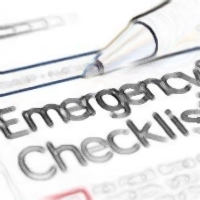Computer Disaster Plan
The experts at PCTechBytes discuss computer disaster preparedness.PC Matic.–PC Pitstop.
By Dave for PCTechBytes.com
PCTechBytes Round Table: Computer Disaster Preparedness
Our round table this session deals with user computer disaster preparedness. We all know hard drives fail and malware happens. What is you ability to get back to a fully-functional state with no loss of data? Our forum experts share their thoughts and experiences on this very topic.
What Is Your Favorite Backup Program
Dr Bob: My go to backup program for home users would be Acronis. It is extremely easy to use and very user friendly. Also, for around $50 you get a backup solution you can use right out of the box without much knowledge into that specific program.
My go-to backup program for Business users would be EaseUS Todo Backup Server/Workstation. There are two main reasons why I chose this as my go-to for businesses. First, is the cost. At under $200 you get quality software you can use to back up servers locally. The majority of server backup software is very expensive, with this package being the exception. Secondly, it is as easy or easier to use than Acronis and cheaper.
Dave: I use cloud backup for my pictures, music and other things, as well as a local Network Attached Storage device. I also routinely create and update disk images.
This post is excerpted with the permission of PCTechBytes.com