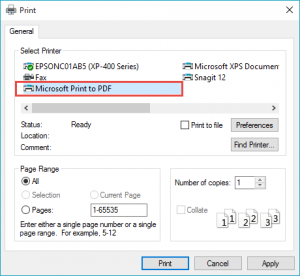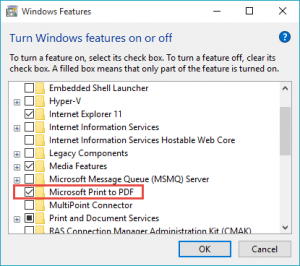Check out these 6 little known but very useful features found in Windows 10.–PC Pitstop.
6 Little Known Windows 10 Features
by Jim Hillier for Daves Computer Tips
Much has been written about Windows 10 settings and features but here are 6 lesser known features that you may not be aware of:
#1 Print to PDF
I, for one, am happy to see that Windows 10 has now added the ability to create a PDF from many file types with a native printer driver – no more needing to download 3rd party software to perform a function which should have always been available natively. The print function of many (but not all) applications now includes the option to create a PDF.
This feature should be enabled by default and included in the list of available printers under Start>Settings>Devices>Printers and scanners.
If not, then you will need to go to Control Panel>Programs and Features>Turn Windows features on or off and enable it:
#2 Scroll Inactive Windows
In previous versions of Microsoft’s operating system, only the active window could be scrolled with the mouse. There are a number of free utilities which enable the scrolling of background windows but in Windows 10 this function is now native and enabled by default. If you want to turn it off, go to Start>Settings>Devices>Mouse & touchpad.