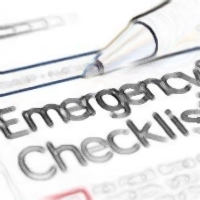Avoiding Windows 10 Upgrade Disaster
As many of you probably already know, Windows 7 and Windows 8 users are capable of getting the new Windows 10 Upgrade for free. If you’ve already clicked the tiny Microsoft logo down in your system tray and reserved your free upgrade, you can patiently wait for it, or you can download the media creation tool now and upgrade to Windows 10 today. But what happens if the upgrade does not go well? Are you prepared for the worst?
Windows 10 System Requirements
You should first make sure your computer is capable of upgrading to Windows 10. If your PC is running Windows 8.1 already, chances are you should have no problem. Here are the official system requirements for Windows 10:
Processor: 1 gigahertz (GHz) or faster processor
RAM: 1 gigabyte (GB) for 32-bit or 2 GB for 64-bit
Hard disk space: 16 GB for 32-bit OS 20 GB for 64-bit OS
Graphics card: DirectX 9 or later with WDDM 1.0 driver
Display: 800×600
You can find your system specs by going to the Start button and typing msinfo32.exe into the search box.
This post is excerpted with the permission of PCTechBytes.com