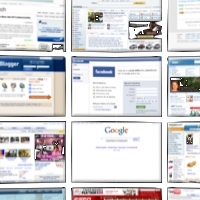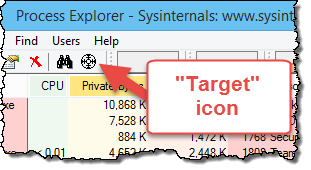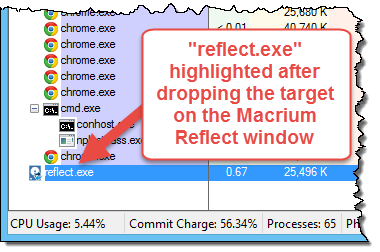How to use process explorer to figure out what program is generating a particular window.–PC Pitstop.
Where Did this Window Come From?
By Leo Notenboom
What program is displaying this window?
Yes.
And it’s useful about 80% of the time.
I’ll show you how, and explain why getting the answer isn’t always helpful.
Process Explorer
The utility we’ll use is Microsoft’s free Process Explorer. Download, unzip, and run that.
It’s a utility I use so often, I have a shortcut to it on every Windows machine I run.
Once running, what I’ll call a “sonar” or “target” icon appears in its menu bar.
Right-click and hold on that icon.
Now drag and drop that icon on top of the window whose owner you’re trying to identify.
Process Explorer will highlight the process that owns that window in its list of running processes.
That’s all it takes to determine what program running on your computer is responsible for displaying the window you’re interested in.