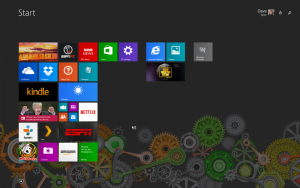How to sort the programs and applications listed on the Windows 8.1 (Win8) Apps Screen.–PC Pitstop
Sort Programs in Windows 8.1 Apps Screen
By Dave Taylor
The Question: I can handle the Start Page in Win8.1 because I really like the Apps Screen accessible from there. But I’m wondering, can I sort the apps listed by size or frequency of use to help me manage disk space?
Dave’s Answer:
While it’s a bit tricky to sort favorites in the Windows 7 start menu, it turns out to be quite obvious how to sort the programs and applications listed on the Windows 8.1 (Win8) Apps Screen, if you can find that screen in the first place!
If you’re used to working with your PC from the Desktop screen — and, honestly, who isn’t? — then there’s a bit of a journey you have to travel to get from there to the Apps Screen first, and I expect that’s one reason that so many Win8.1 users haven’t really explored this darn helpful feature area in the OS.
If you’re looking at your Desktop on your Win8 laptop or tablet, press the Windows key on your keyboard or the Home button on your tablet. You’ll end up looking at something like this:
See the tiny downward pointing arrow on the lower left? If you don’t see it, just touch somewhere on the background or move your cursor around a bit and it’ll show up.
This post is excerpted with permission from Dave Taylor.
Sign up for Dave’s emails about free tech support and special offers on books, seminars, workshops and more.