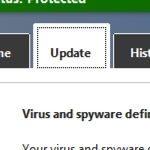How to force an update with Windows Defender.–PC Pitstop
Updating Windows 8 Defender
By Dave Taylor
The Question:I’ve been running Microsoft Windows 8.1 on my new laptop and relying on Windows Defender to keep me virus and spyware free. So far, so good. But how do I update the virus definitions and other data that Windows Defender uses?
Dave’s Answer:
After years and years of leaving us Windows fans to suffer with third-party anti-virus and anti-malware programs of various levels of efficiency, Microsoft finally stepped up to the proverbial plate and included a surprisingly powerful and effective antivirus program with Windows 8 and Windows 8.1 called Windows Defender. What’s amazing is how few people realize that it’s part of the OS, but that might be because they’ve been conditioned to think antivirus = third party. Or it might be because those same third party companies push aggressively to retain their market share. 🙂
In any case, Microsoft Windows 8 — “Win8″ — does its best to keep everything updated on your computer and it should also be updating your virus definitions, etc, for Windows Defender too, but sometimes that doesn’t seem to work.
No worries, here’s how to force an update with Windows Defender itself.-Article Continued Here
This post is excerpted with permission from Dave Taylor.
Sign up for Dave’s emails about free tech support and special offers on books, seminars, workshops and more.