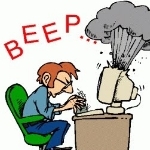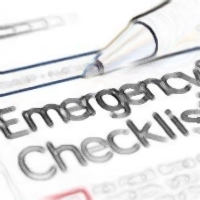Listen to Your PC
Your computer can use sounds to communicate its problems to you.–PC Pitstop.
By Dave for PCTechBytes.com
What Is Your Computer Trying To Tell You
Your computer is dead. It will not boot. It was working the night before, but now when you hit the power button nothing comes up on the screen. But is your computer really dead? Or is it giving off subtle clues as to why it is no longer functioning normally? Below are some generic and model-specific diagnostics that demonstrate how a computer can be trying to communicate its problems to you.
Computer Beep Codes
One of the most common ways for your PC to communicate to you during a hardware issue is through a beep code. Your computer’s BIOS will often produce an audible beep code to indicate why it is not working. If you have a custom build and are not receiving a beep code, make sure your motherboard has a speaker attached to it as not all cases come with a speaker you can plug directly onto the motherboard.
Note: This is not an external speaker you plug into the back of the computer, it is a speaker that plugs onto the motherboard itself.
If your computer is producing a beep code, the next thing to determine is what kind of BIOS is running on that computer. If your PC is not displaying anything at all on the monitor, you may need to resort looking directly on the motherboard for the BIOS chip.
A few common BIOS manufacturers are AMI BIOS, Award, and Phoenix, and here are their BIOS beep codes.
This post is excerpted with the permission of PCTechBytes.com