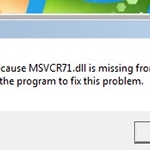Why its necessary to avoid downloading missing DLL files.–PC Pitstop.
Dangers of Missing DLL File Downloads
By Vamsi Krishna for MakeTechEasier
So you just downloaded a software or a game, and when you try to run it, a window pops up with an error message stating that it can’t run because it is missing a .dll file. These dll errors are so common in Windows, and they can be really troublesome at times. The easiest way is to go download the .dll files from a random website and place them in your system folder. While this may patch the problem, it may be potentially dangerous for your Windows computer. In this guide, let us see why you shouldn’t download missing .dll files from external sites.
What are DLL Files Exactly?
A DLL (Dynamic Link Library) file is nothing but a set of instructions which can be called upon by any software installed in your Windows system to do certain things when needed. The main purpose of a DLL file is to modularize the code and re-use the code any number of times by any number of software. For instance, a software installed in your system may want to know the total physical memory (RAM) installed. To achieve this task, the software may call a specific DLL file in your system which has specific instructions to get the details on the total memory installed.
This greatly increases the software efficiency as the developers don’t need to write a whole set of instructions that the operating system already has. When a software want to access a DLL file but the system can’t find it in its library, it causes a dependency error and the program may not run as it should.
This excerpt is shared with permission from maketecheasier.com.