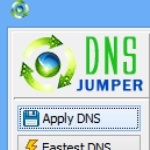A free app that allows you to improve speed and security by easily changing your DNS.–PC Pitstop.
Easily Change DNS to Improve Speed & Security
By Vamsi Krishna for MakeTechEasier
DNS is an important component of the Internet as it converts human readable web address to their respective IP addresses. Usually, these DNS services are provided by your ISP (Internet Service Provider) and they’re often not that great.
Fortunately, there are several third party DNS services available on the Internet and you can configure them in your Windows system. But the catch is that manually changing DNS in your Windows network settings requires some technical knowledge as it is buried deep inside, and remembering all those third party DNS service IP addresses is just a pain in the neck. And that is what DNS Jumper is for.
Using DNS Jumper to Change DNS
DNS Jumper is a free and portable application which you can use to easily switch between different DNS services in Windows. DNS Jumper provides a pre-populated list of DNS services like OpenDNS, Google Public DNS, Comodo Secure DNS, etc.
This excerpt is shared with permission from maketecheasier.com.