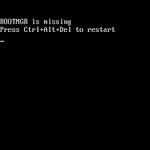Different methods and commands for fixing BOOTMGR missing errors.–PC Pitstop.
Fix BOOTMGR Missing Error
by Mitz from Tips4pc.com
If you are seeing a BOOTMGR is missing error then you must be using either a Windows 7 operating system or Windows Vista. Earlier versions of Windows use NTLDR so in that case you might see an error message saying the NTLDR is missing.
Fixing the BOOTMGR is missing error also involves using different methods and commands and in this article we will examine these ways.
What Do BOOTMGR Error Messages Look Like?
When this error appears on your computer screen it is usually just after starting your computer. The computer has ran the Power On Self Test (POST) and noticed that something is missing. It won’t boot into Windows if there is a BOOTMGR problem.
“BOOTMGR is missing
Press Ctrl Alt Del to restart”
“BOOTMGR is missing
Press any key to restart”
“Couldn’t find BOOTMGR”
What Causes a BOOTMGR Error?
This excerpt appears with permission from Tips4PC.com.