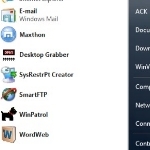Customize Windows Start Menu
By Anand Khanse for The Windows Club
How to customize the Window 7 Start Menu with folders of your choosing.–PC Pitstop
How do you replace the Music, Pictures, etc folders in Windows 7 Start Menu, with folders of your choice? When you open the Windows 7, Windows Vista or Windows XP start menu, on its right side you will see some system personal folders displayed. On this right part of the Windows Start Menu, you have the option of displaying User, Documents, Games, Music & Pictures Folders. While the first 3 are commonly use, most find little use for the last two folders; and would instead like to replace them with their oft-accessed folders like Downloads or any other.
Well, in Windows 7 too, you can replace the Music & Pictures Folders with the folders of your choice. To do so, first, disable showing of, of the Pictures Folder & Music Folder, through Properties > Start Menu > Customize > Don’t display this item/s.
Next download the following vbs scripts FOR Windows XP from Kellys-Korner. These scripts work just fine on Windows 7 too.
Replace Pictures Folder
Replace Music Folder
Click on the script and Run it.