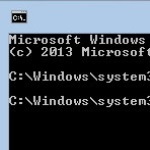Curious Case of the Vanishing Hard Drive
By Terry Stockdale for TerrysComputerTips.com
Terry purchased a new hard drive and had dreams of boundless storage space. Little did he know – that new space would be so difficult to locate. –PC Pitstop.
Recently, I upgraded my desktop computer by adding a new hard drive — a Seagate 4 TB internal drive — to give me lots of storage space for backup of my main drives, as well as temporary storage of video files recorded by Windows Media Center.
Everything went well for a while. My desktop is using Windows 7 Professional 64-bit. Without any special software, Windows 7 recognizes the 4TB drive and can handle it as a data drive or a boot drive.
However, after a couple days, I got a Windows Media Center error that it could not record because there was no storage space available.
I checked the WMC configuration to make sure the drive was set up — it was, but WMC reported that there was 0 GB available. I opened Windows Explorer and got a shock — the new drive was no longer shown in Windows Explorer.
I rebooted. No luck. So I did a shutdown of the computer. When I restarted the computer, all was well. My 4 TB drive was available as K: just as I wanted it to be.
That lasted about 2 days.
This post is excerpted with the permission of Terry’s Computer Tips.