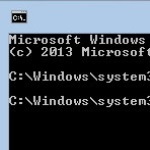Requesting a Password on Windows Wakeup
By Terry Stockdale for TerrysComputerTips.com
Add an extra layer of security to your ‘sleeping’ Windows PC with this tip from our friend Terry Stockdale. Congratulations to Terry on his 9th year of providing great tips. –PC Pitstop.
Windows by default guides you to set a password for each account that you set up. It does not force you to set a password, though.
Even if you set a password, Windows will allow you to change your settings to automoatically log-on without having to enter your password. Some people like that. Others want to keep their computer more secure and require a password.
Windows will go to sleep if you don’t do anything for a while (whatever duration you have set). All you have to do to wake up Windows is to press a key or move the mouse.
When Windows wakes up, by default it does not require a password. However, you can change that.
This post is excerpted with the permission of Terry’s Computer Tips.