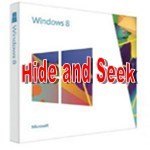
By Anand Khanse for The Windows Club
The Most Curious Hidden Windows 8 Files
The Windows operating system contains several system files required for its proper functioning. Some among them which raise a lot of curiosity are Swapfile.sys, Hiberfil.sys & Pagefile.sys. To see these system files on your System (C) Drive root you will have to un-hide protected operating system files from Folder Options. In this post we will briefly talk about each file.
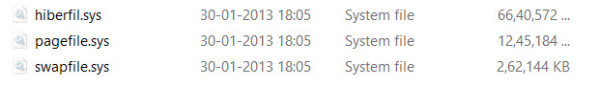
Hiberfil.sys
Hiberfil.sys file is a system file that is used by Windows to support Hibernation. If you have enabled Hibernation in Windows 8, you will see this file.
When you have Hibernation and subsequently Fast Startup enabled (which is the default setting), your Hiberfil.sys file will be approximately 3/4th of your RAM. So you can see that the Hiberfil.sys file in my case is 6.6GB, since I have a RAM of 8GB. In case you have disabled Hibernation, you will find its size roughly equalling your RAM.
In Windows 8, you will not find the size of Hyberfil.sys running wild, when you have Hibernation enabled. In the earlier version of Windows, the hibernation file stored the kernel session, device drivers and application data. In Windows 8, the hibernation files stores the kernel session and device drivers only, as a result of which the size remains more or less constant.
This excerpt appears with the permission of The Windows Club.



