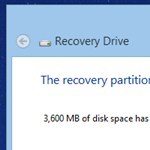
Free Up Storage Space on Your Microsoft Surface RT
By Richard Hay for Windows Observer
With all this recent discussion about storage space on the Surface RT and Pro one tip that surfaced was to move the recovery partition from the Surface to a USB flash drive. This would free up space on your Surface device and still give you the full ability to recover or restore your Surface if necessary.
Apparently this process will also work with the Surface Pro that is due out on 09 February 2013 but the amount of disk spaced save may differ, For now I can confirm this works on Surface RT.
Here is how you get it done:
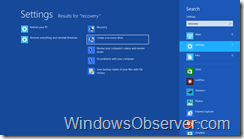
From the Windows 8 Start Screen type recovery to search for the Create a recovery drive applet. Tap on that to get started.
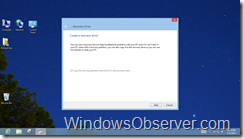
On this dialog box make sure the checkbox for Copy the recovery partition from the PC to the recovery drive is checked and tap next and select the USB drive you inserted in your Surface RT. It must be at least 4Gb in size to hold the recovery partition. Also, as a word of warning, all files will be removed from the drive so make sure you back anything important up.
This excerpt appears with permission from Windows Observer.




