By Anand Khanse for The Windows Club
Protecting Against Facebook Privacy Threats
The next wave of malware to infect you may well be from the social networking sites. Already Facebook users are facing so many security issues and so this is a good time as any to check up on your Facebook Privacy settings and see if your Facebook account is secure.
There are a few basic things which you can follow to keep your Facebook account safe:
Use a strong password.
Enable HTTPS login in Facebook.
Enable Device detection. To do so, go to your Account Settings > Account security and enable the feature which says “When a new computer or mobile device logs into this account”.
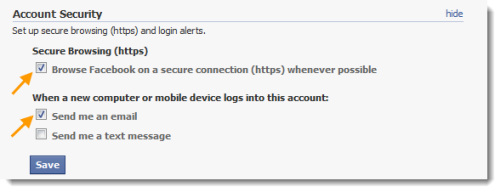
Check on Send me an email.
Periodically check up on the apps you have allowed access to, to your Facebook Account and remove those you no longer require or have doubts about. You can do so through Privacy Settings > Apps and websites > Edit your settings.
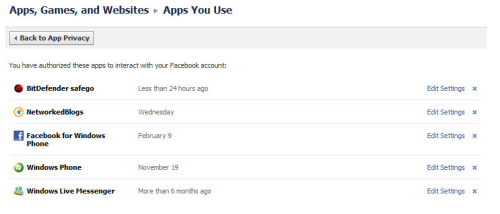
This excerpt appears with the permission of The Windows Club.



