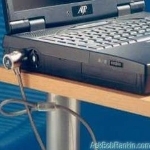
Protecting Your Laptop from Theft, Snooping and Data Loss
By Bob Rankin
The mobility and convenience that laptop computers provide has made it imperative for users to take steps to secure their laptops, and the data stored on them. There are several simple things that you can do to keep your laptop safe. Read on to learn how to protect your laptop from theft, snooping and data loss…
Laptop Security Tips
Over half a million laptops are stolen every year, from cars, coffee shops, college campuses, and hotel rooms. Keeping your laptop or netbook safe involves a combination of common sense, physical security devices, and software strategies. Let’s start with devices that make it harder for your portable computer to be carried off by someone else.
Physical security devices are used to keep your laptop from being stolen or used without your authorization. The most basic physical security device is a laptop security cable. This cable connects to your laptop and secures it to a non-moveable item in your office, hotel or conference room. For example, you can connect your laptop to your desk, or the leg of a conference room table.
The cables usually have a combination or key lock device, and attach to the security slot found on most notebook computers. Expect to pay about US$40 for a high-quality laptop security cable. A determined thief with a bolt cutter could foil this device, but it certainly makes it a lot harder to grab and run.
Another physical security device that you can add to your laptop is a theft protection tab. This tab is use to identify the owner of the computer and to prevent people from trying to resell your stolen computer. If this tab is removed then it leaves a permanent acid “tattoo” on the laptop, and in some cases it can also damage the LCD. These security tabs are available from STOP for about $25.
Biometric devices can also be used to ensure that if your laptop is stolen, it can’t be used by someone else. Biometric devices include fingerprint scanners and retinal scanners. These devices can be added to just about any laptop. The fingerprint scanner comes standard on some Toshiba laptops. I expect that in the next year or two, we’ll see more mobile devices using facial or voice recognition. If you have a smartphone running the latest version of the Android operating system, you can try out the face recognition feature now.
Excerpt shared with permission from Bob Rankin.




