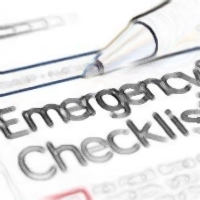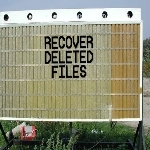
By David Purcell, for PCTechBytes.com
Recover Deleted Files In Windows 7
You can easily recover deleted files in Windows 7 using the Previous Version tool. If you had been working on a document and deleted it by mistake, or if you had changed a document and accidentally saved over it, you can recover the old version in a few simple steps. For this to work, you do need to have System Restore enabled so it can automatically create restore points for you to recover the document from.
You will first need to make sure backups were being created to begin with. To make sure System Restore is enabled on your PC, right-click Computer and select Properties. Next, click the System Protection tab and then click on the drive you want to enable (Usually the C: drive) and then click OK. This will turn it on if it was off.
If System Restore is already enabled, then you have the ability to recover a previous version of a document and you can do so from the following steps below.
To recover a the previous version of a changed document in Windows 7, open the folder where the file had been stored and then right-click anywhere in open space. Next, select Properties and click OK.
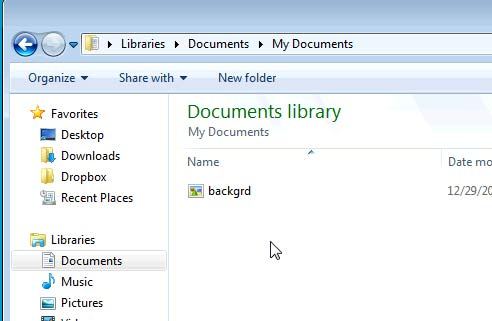
The Properties screen of that folder will have multiple tabs across the top. Click the Previous Version tab.
This post is excerpted with the permission of PCTechBytes.com