
Changing Windows 7 Taskbar Color
By Dave Taylor
The Question: I’m bored with my desktop screen. I can change the background picture – and I do – but I want to change the window color and the task bar. Is that possible in Microsoft Windows 7?
Dave’s Answer:
Indeed it is. In fact, don’t tell all those Mac fanboys but Windows 7 is far more configurable than the Mac operating system. On a Mac you’re stuck with grey and brushed metal (depending on the app) but in Win7 you can tweak it to your hearts content, even picking very specific colors for your windows and task bar that match your room or a favorite desktop image. Yes, you could hire an interior decorator to redo your computer desktop, though we don’t necessarily recommend it. 🙂
There are a lot of different ways to get to the Windows “theme” and color configuration area, but I’ll take my usual shortcut, right-clicking on the desktop itself.
Before we start, however, here’s a little peek at my taskbar in its usual color scheme:
http://www.askdavetaylor.com/8-blog-pics/win7-change-window-color-1.png
Not horrible, but still a rather dull and pedestrian grey, completely opaque.
Right-click on the background photo and a menu pops up:
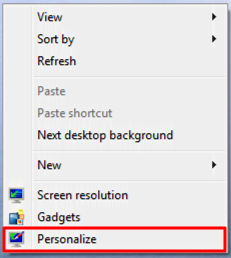
Next steps here…
This post is excerpted with permission from Dave Taylor.
Sign up for Dave’s emails about free tech support and special offers on books, seminars, workshops and more.



