
By Anand Khanse
Fixing Mozilla Firefox Freezing or Crashing
Are you a Firefox user? If yes, you might have come across an instance where the browser suddently freezes or hangs or crashes and closes down unexpectedly or collapses into a not responding mode.
Freezing or Hanging is a process where a program stops responding to a user’s input. A hang or a freeze is different from a crash. A Crash ends the program, and the windows automatically shuts down. The reasons can be many. It could the installation of incompatible themes, extensions or programming errors in plugins. I am suggesting below some troubleshooting steps which you could follow in case you find that your Firefox is giving you problems in Windows.
Firefox Freezes or Crashes
Clear Firefox Browser Cache, History and Download History
*Files take longer to download as the download history builds up. To fix up this freeze, go to Firefox menu, then ‘Downloads’ and click on ‘Clear List’ to clear the Download History.
*Also, if the folder where Firefox is attempting to save the file is not accessible, it can freeze.
*Try resetting the browser.download.lastDir preference in about:config. You can also try choosing a new download folder in your Firefox settings (Tools -> Options -> General ( or Main) / Downloads -> Save files to -> Browse).
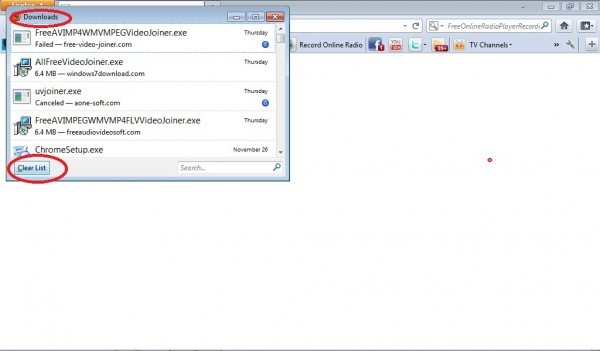
*At times Browsing History interferes with the browser start-up and therefore can hang Firefox for indefinite periods.
*Clear the History to avoid this instance. For this, first go to Tools > ‘Clear Recent History‘ to see if it resolves the problem.
This excerpt is shared with permission from The Windows Club.



