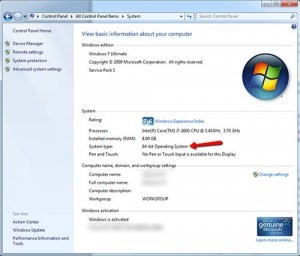By JJ for MakeTechEasier.com
Most of us are now probably using a 64-bit Microsoft Operating System like Windows 7 x64 or Windows Vista x64, which allows the computer to address more than 3GB of RAM. Did you know, however, that any 32-bit applications you run are still limited to making use of only 2GB of RAM? This includes many games and probably the version of Microsoft Office you have installed, unless you specifically opted to install the 64-bit version.
You might wonder why this is a problem. Well, obviously if your system has more than 2GB of RAM, it’d be great to allow your applications or games to make use of it. Furthermore, some applications actually crash when they hit this limit, or start popping up boxes with out of memory errors. If you work on large excel files (500,000 rows+) then you’ll know what I’m talking about.
The Solution
Thankfully, there’s a solution! A great coder by the name of Daniel Pistelli has written a little patching application that will modify your 32-bit programs, and allow them to address up to 4GB of RAM. It’s important to remember that this utility is only useful if you are running a 64-bit OS. If you don’t know what I’m talking about, then here’s an easy way to check:
1. Go to Control Panel, and click view by “small icons” in the top right hand corner
2. Click System
3. As per the image below, next to System Type, it should say 64-bit operating system. If it doesn’t then this utility is of no use to you.
Article Continued Here
This excerpt is shared with permission from maketecheasier.com.